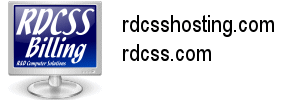A: Here are the steps you need to complete in order to transfer your domain to rdcsshosting from GoDaddy:
Please Note: There is a waiting period of 60 days after you register your domain before you can transfer it to another registrar. This time period is set up by ICANN (the group in charge of domains). You can read their policy on this at their website.
First Step: Make Sure Your Contact Information is Correct
The EPP (Authorization code) is essential to the transfer. Since GoDaddy will email the code to you, it is important to have the correct email address in your account information. To check or to update your email address on GoDaddy:
- Log into your account on GoDaddy.
- Click Visit My Account, which is found at the top in a dropdown menu when holding the mouse on your name.
- Click Launch next to Domains.
- Check the box associated with the domain you plan to transfer.
- Click Contact Information under Contacts in the Domains menu bar.
- A new window will pop up. Look over the information and correct any incorrect entries. Be sure to check all four tabs (Registrant, Administrative, Technical, and Billing).
- Click OK when you are finished reviewing or updating.
If you have enabled privacy protection on the domain, there will be further steps to follow.
Second Step: Make Sure Privacy Protection is Removed
The transfer will fail if you have enabled privacy protection, because the WHOIS information must be visible to the public for a successful transfer.
Third Step: Make Sure The Domain Is Unlocked
If you have locked the domain, you will need to unlock it for the transfer to go through. It will fail if the domain remains locked.
- Log in to your account on GoDaddy.
- Click Visit My Account, which is found at the top in a dropdown menu when holding the mouse on your name.
- Click Launch next to Domains.
- Check the box associated with the domain you plan to transfer.
- Click the Lock icon under the Domains menu bar.
- In the resulting popup, click Off.
- Click Save.
Fourth Step: Make Sure You Get Your EPP (authorization code)
This code will help to keep domains from being transferred by those who do not have the authorization to do so. Get the code by following these steps:
- Log in to your account on GoDaddy.
- Click Visit My Account, which is found at the top in a dropdown menu when holding the mouse on your name.
- Click Launch next to Domains.
- Click on the domain you plan to transfer.
- Go to the Settings tab and find the Authorization Code section. Click Email my code.
- In the resulting popup, click Send.
Fifth Step: Make Sure You Submit the Transfer Request to RDCSShosting.
After you finish the steps above, you can initiate the transfer to RDCSS.
- Click to go to RDCSShosting.
- Enter the domain name in the blank; enter the characters in the verification field, and then click Transfer - the green button under the verification field.
- On the following page, Click to Continue>>. If it does not say "Congratulations" and give you the Click to Continue button, please contact us for assistance at 256-575-0041.
- Enter EPP Code from GoDaddy in the blank on the Step 2 page. The nameservers are filled in for you. Click Update Cart when you are finished.
- Review & Checkout. Payment options include credit cards through PayPal. If you require a payment method that is not listed on the Checkout page, please contact us.
Sixth Step: Make Sure You Approve the Transfer
You will receive an email from GoDaddy to confirm that your transfer request was received. This may take a few hours to receive. You must approve the transfer.
- Log in to your account on GoDaddy.
- Click Visit My Account, which is found at the top in a dropdown menu when holding the mouse on your name.
- Click Launch next to Domains.
- There is a green menu bar at the top; click Transfers under Domains.
- Click the checkbox associated with the domain you are transferring and click the top toolbar button labeled Accept/Decline.
- Click Accept and then OK.
RDCSS will email you when the transfer is complete. If you have not received a successful transfer email in a week, please contact us.