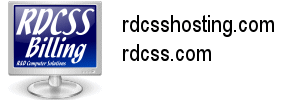When transferring your domain registration to rdcsshosting.com, you will need an EPP transfer code in order to begin the Transfer process. Here is how to do that with a few of the more common registrars.
NetworkSolutions.com:
You will need to call them at +1.866-907-2509 or email them to request your Auth Code as they do not provide a way to obtain it through your account with them.
GoDaddy.com:
- At GoDaddy.com, click on My Account.
- Enter your Login Name and Password and click Login.
- Click on Manage Domains.
- Click on your domain name.
- Under Domain Authorization Code, click on Send Email.
Register.com:
You will need to call them at +1.877-454-5211 or email them to request your Auth Code as they do not provide a way to obtain it through your account with them.
Enom.com:
- Visit https://www.enom.com/Login.asp.
- Enter your Log-in ID and Password and click log-in.
- Click on the domain name you wish to administer.
- In your control panel, go to Utilities and click on Contact/WhoIs Information.
- At the bottom of the page you should see the domain name's Authorization Key.
Joker.com:
- Login to your account at Joker.com.
- Go to the Service Zone and find your domain.
- Look for the AUTH-ID associated with your domain.
Dotster.com:
- Login to your account at Dotster.com.
- From the Quick List, click on your domain name.
- At the bottom of the Domain Detail page, click on Request Transfer Authorization Code.
DirectNic.com:
- Login to your account at DirectNic.com.
- Click on your domain name under the Domain Manager.
- Under Details, you should find the Auth-Info Code.